Assalamualaikum wbt,
Okay, I feel like doing a tutorial today. Below is the example of the follow and dashboard buttons. Just follow these simple steps and you're one step closer to have a pretty and cute blog.
1. Dashboard -> Design -> Page Elements
2. Add a Gadget -> HTML/JavaScript
3. Copy the code below and paste it in the HTML/JavaScript box.
<div style="display:scroll; position:fixed; top:5px; right:90px;"><a class="linkopacity" href="http://www.blogger.com/follow-blog.g?blogID=BLOG ID" target="_blank" rel="nofollow" title="Follow !" imageanchor="1" style="margin-left: 1em; margin-right: 1em;"><img border="0" src="http://assets.tumblr.com/images/iframe_follow_alpha.png?6" /></a> <div style="display:scroll; position:fixed; top:5px; right:2px;"><a class="linkopacity" href="http://blogger.com/home" target="_blank" rel="nofollow" title="Dashboard !" imageanchor="1" style="margin-left: 1em; margin-right: 1em;"><img border="0" src="http://assets.tumblr.com/images/iframe_dashboard_alpha.png?6" /></a></div></div>
 Replace the red code with your own ID. You can find it from your dashboard.
Replace the red code with your own ID. You can find it from your dashboard.
Now click Save when you're done. I hope this will help some of you. Lots of love.
cc: Ainaa


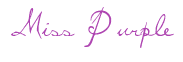


No comments:
Post a Comment
~ Mind your words. I ain't dealing with rude people. ~